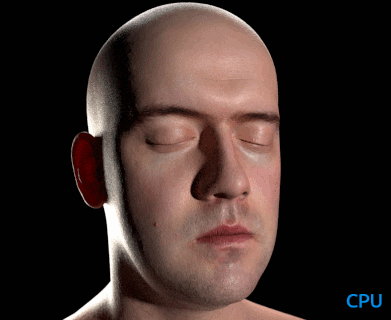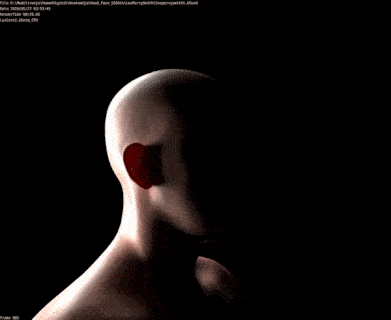wasd wrote: Sat May 25, 2019 8:46 pm
I do something like this: sss_example.png
In scene settings, Color Management->View should be set to "Filmic" or else colors would be wrong.
Also, there's some magic rituals I perform:
1) add world volume (clear volume with IOR 1.0)
2) in camera settings uncheck "Auto-Detect Camera Volume"
3) make sure there's no Camera Volume specified (it should be "---"). Volumes will not work if there's camera volume set.
It shouldn't behave like this.
After playing some 'late nighter'... it seems like quite a few Values are "misaligned" in BlendLux exporter (ie. nanometers, multiscattering effect on Glossy Translucent is pretty strong...). Needs systematic analysis.

kybio wrote: Sat May 25, 2019 6:01 pm
Try using my bump map, use map with black and white colors. Ignore the map Tangent_SmoothUV, use the map that I placed. But SSS certainly is not functional, I can not do the interior volume function as it should.
Here it is, displacement to Bump @ 5mm Height
with SSS/Volume (wish for texture driven depth arises)
And finally wrangled into a single crash

love the stability & safety backups
Here, beauty render (no clamp, Default View)
and the latest scene
Funny and confusing at same time, as we all use different values, consequently taking too much time to achieve somewhat good results on simple tasks (hopefully observer sees the confusion (especially for newcomers) & what, where LuxCore is lacking).