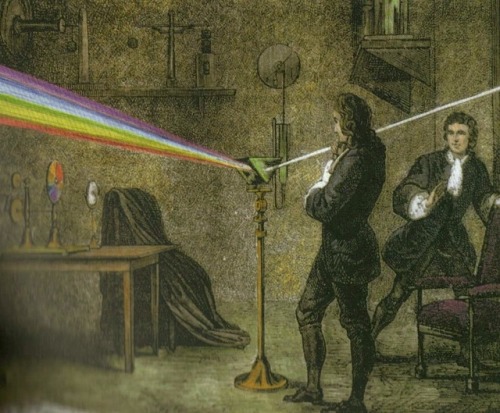Page 1 of 1
Caustics / Dispersion of Light
Posted: Mon Jun 18, 2018 5:28 pm
by Chop91
Hey!
I wanted to render some kind of caustics and was curious about the dispersion of light too.
I wanted to know how I can achieve something like this in LuxCoreRender
https://blender.stackexchange.com/quest ... nder-prism
https://zeealpal.deviantart.com/art/Sim ... -263606354
The first link seems to use a older version because I see no Glass or Glass2.
Following this post, I just got some basic scene containing a sphere and a prism and some caustics, but no dispersion like in the links above
 http://forums.luxcorerender.org/viewtopic.php?t=191
http://forums.luxcorerender.org/viewtopic.php?t=191
Hopefully someone can help me!
EDIT: It would be also good to know how I can achieve light shafts too.
Also I do not understand which kind of scences 'luxcoreui' supports or if there is a way to convert my blender scene.
Re: Caustics / Dispersion of Light
Posted: Mon Jun 18, 2018 5:39 pm
by B.Y.O.B.
Have you raised the "Dispersion" value of the glass node?
You will also have to use "Bidir" as engine and "Metropolis" as sampler to get noise free caustics in a reasonable time.
Re: Caustics / Dispersion of Light
Posted: Mon Jun 18, 2018 6:01 pm
by Chop91
I tried what you said, but I can't achieve a result like this :/
https://i.stack.imgur.com/5vFCQ.jpg
Re: Caustics / Dispersion of Light
Posted: Mon Jun 18, 2018 6:06 pm
by B.Y.O.B.
It is really hard to guess what is going wrong without the .blend or at least a few screenshots of the scene and settings.
And obviously a rendered image would be good.
Chop91 wrote: ↑Mon Jun 18, 2018 5:28 pm
Also I do not understand which kind of scences 'luxcoreui' supports or if there is a way to convert my blender scene.
luxcoreui is a tool for developers, not really intended for end-users.
LuxCore has a custom scene format. You can export to it from Blender with the "Only write LuxCore scene" checkbox in the LuxCore config panel.
Chop91 wrote: ↑Mon Jun 18, 2018 5:28 pm
EDIT: It would be also good to know how I can achieve light shafts too.
Enclose your scene in a cube with null material, add an interior volume, replace the clear volume node with a homogeneous volume node.
You can adjust the strength with the scattering scale factor.
See the attached scene.
Re: Caustics / Dispersion of Light
Posted: Mon Jun 18, 2018 6:18 pm
by Chop91
Thanks for your help!
I was just playing arround and basically tried to rebuild the scene from here:
https://blender.stackexchange.com/a/81040/57982
Maybe you can reproduce the rendered image from this post?
Re: Caustics / Dispersion of Light
Posted: Mon Jun 18, 2018 6:50 pm
by B.Y.O.B.
Here you go.
Re: Caustics / Dispersion of Light
Posted: Mon Jun 18, 2018 7:22 pm
by Chop91
Thanks again!
Probably this works only with the laser?
I tried it with the sunlight before
Re: Caustics / Dispersion of Light
Posted: Mon Jun 18, 2018 7:37 pm
by B.Y.O.B.
It works with any light, but you need a tight beam of nearly parallel light rays for a result like in the image you linked.
If you want to use a sun light, you can do it like Newton and let the sun shine into a room through a tiny hole.
(and combine this with the lightshaft setup I posted above, so you see the light in the air)
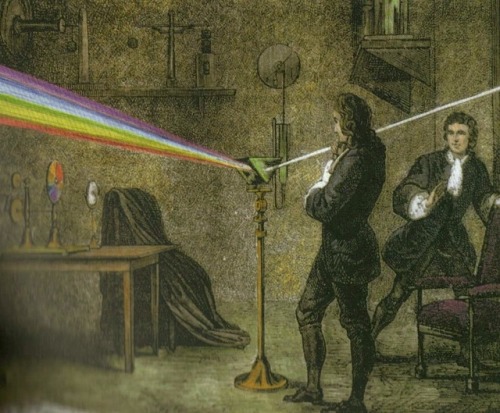
But it is probably not the method with the highest rendering performance