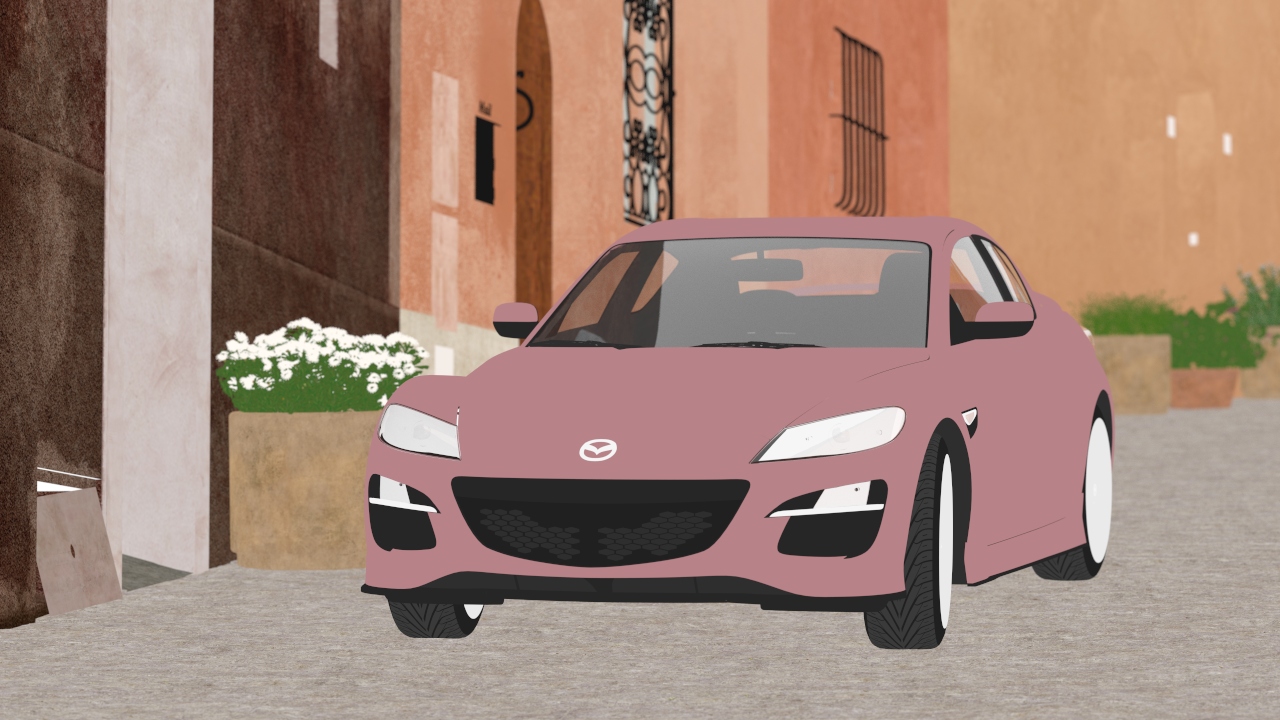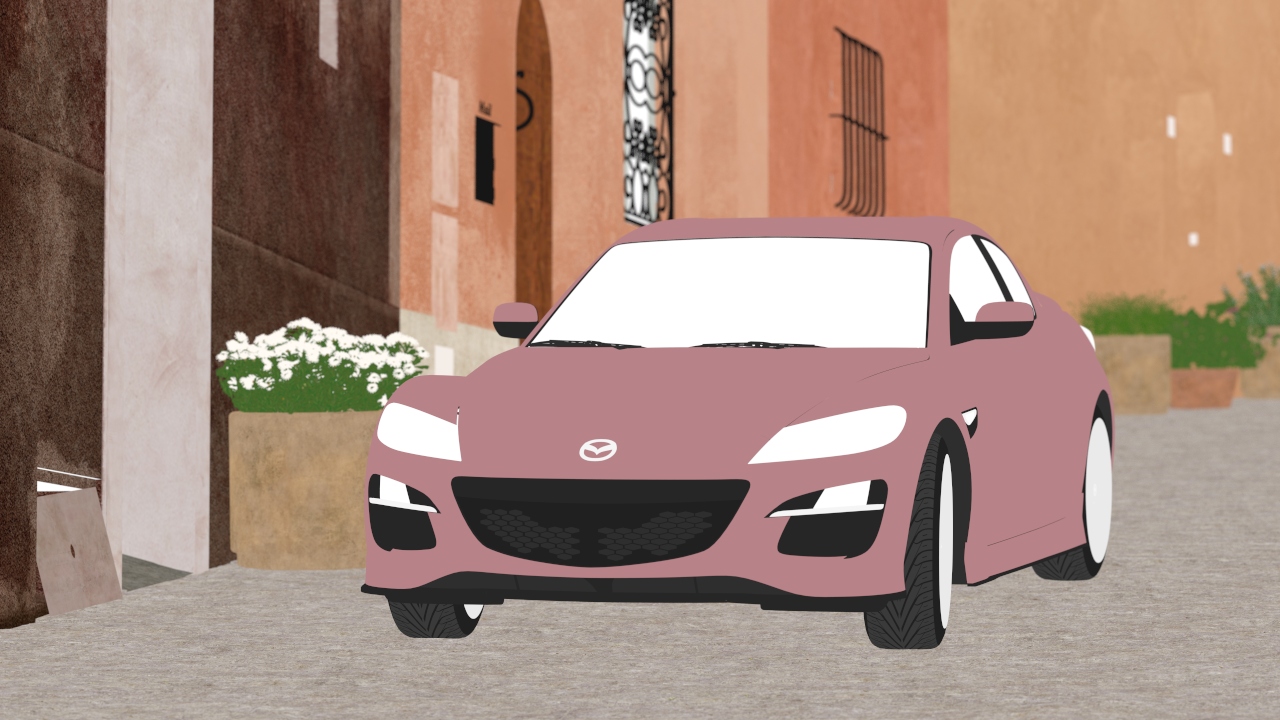With hybrid glass and no cache, the surfaces inside the box should render as fast as the one out side.
Can you post stripped down scene with just walls, lights and glass ? So we can all work on the same base line.
With hybrid glass and no cache, the surfaces inside the box should render as fast as the one out side.
Yes, the caps (not the sampling distribution) are hard coded.
Because most users will do a mess.
Both AOVs are noise free after the first sample, check. Demoisers have their own set of problems, they do not always work.Asticles wrote: Sat Sep 19, 2020 8:41 am And, why not disable glass materials to be visible in normal and albedo maps by choice?
My very first implementation was handling glass that way (from OIDN documentation):