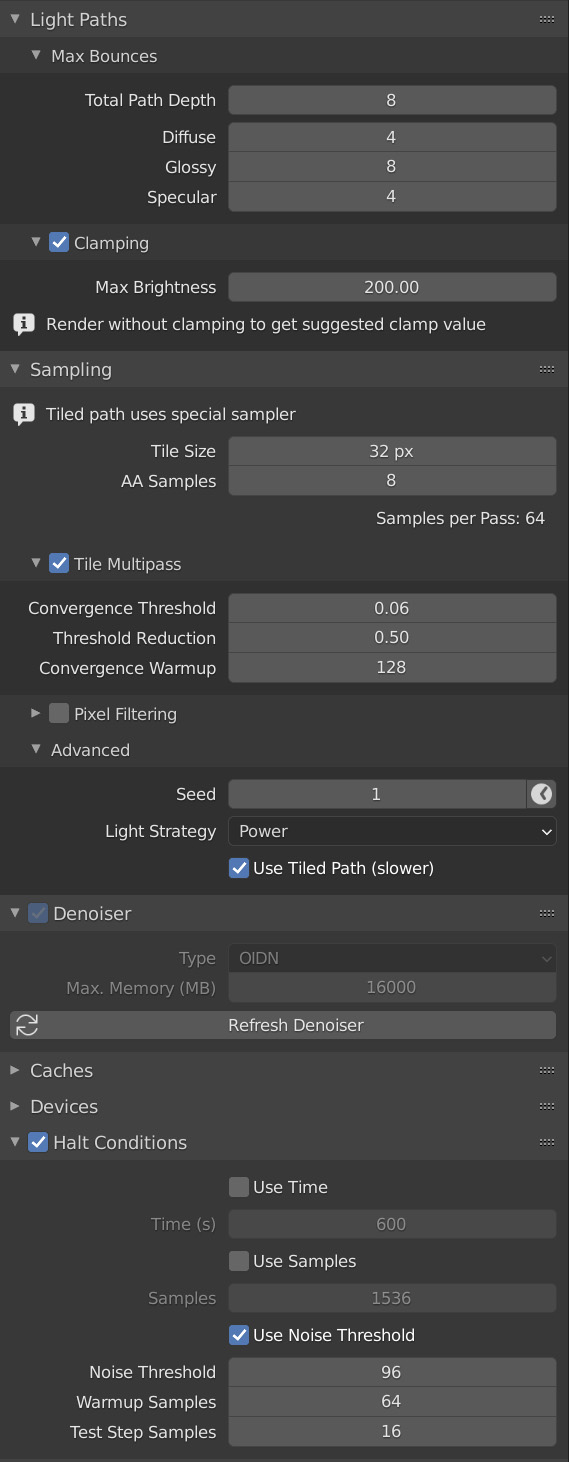Inconsistency in Tiled Path results
Posted: Sun Mar 21, 2021 12:33 pm
While doing me render tests, I saw a strange difference in the results delivered when using Tiled Path rendering. The larger the region that I render is, the cleaner the result is.
Here are the renderings. The first (left) is a render region (set in Blender). The result shows some grain in the shadow areas. The middle one is a crop (done in Photoshop) of a slightly larger render region around the shown scene. As you can see, the result is already significantly cleaner. The rightmost one is a crop (Photoshop again) from the full scene (8800px x 7200px). An here the noise is pretty much gone. All the renderings used the same render settings (see blow the comparison). I'd appreciate an explanation why this happens and if I can do something about it. Otherwise it's pretty hard to predict the results when I can't see the final outcome in the cropped region. Unfortunately I have to stick with Tiled Path for now until the out of core issue is fixed. And Tiled Path is very tricky to get right. The slightest change in the settings (like changing Convergence Threshold from 0.06 to 0.05) results in massive changes in the results and render times.
Comparison (best to right-click and view in a new tab)

Render settings
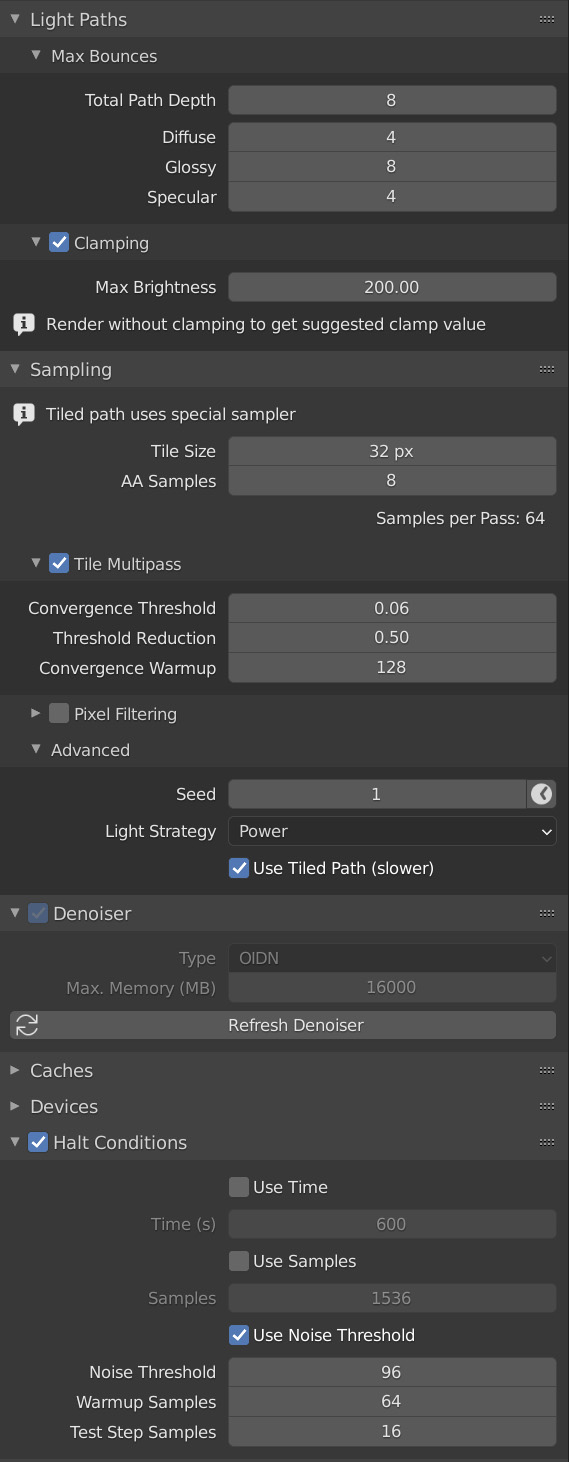
Here are the renderings. The first (left) is a render region (set in Blender). The result shows some grain in the shadow areas. The middle one is a crop (done in Photoshop) of a slightly larger render region around the shown scene. As you can see, the result is already significantly cleaner. The rightmost one is a crop (Photoshop again) from the full scene (8800px x 7200px). An here the noise is pretty much gone. All the renderings used the same render settings (see blow the comparison). I'd appreciate an explanation why this happens and if I can do something about it. Otherwise it's pretty hard to predict the results when I can't see the final outcome in the cropped region. Unfortunately I have to stick with Tiled Path for now until the out of core issue is fixed. And Tiled Path is very tricky to get right. The slightest change in the settings (like changing Convergence Threshold from 0.06 to 0.05) results in massive changes in the results and render times.
Comparison (best to right-click and view in a new tab)

Render settings