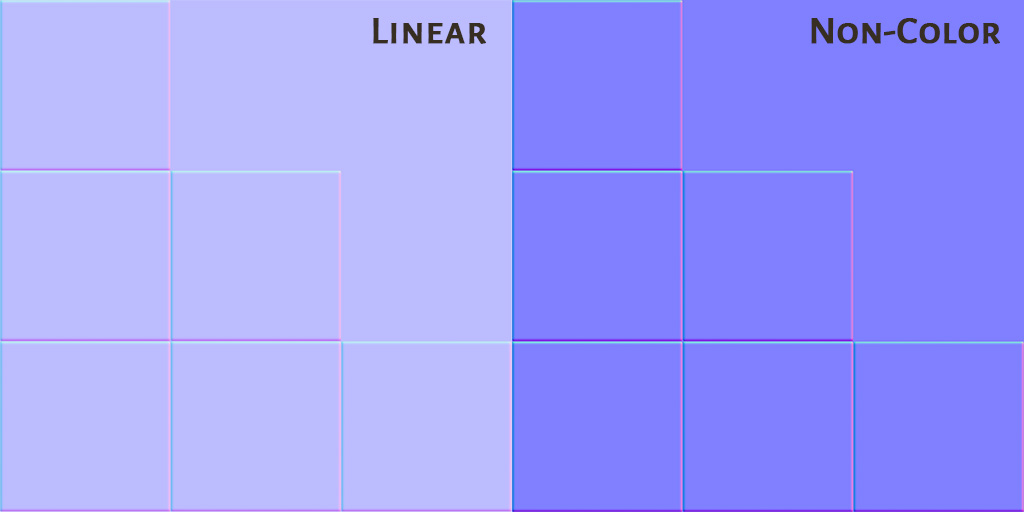I'm saying that the left image is likely to have a gamma 2.2 while the left is 1.0 (i.e. untouched).
Baking Bevel in Cycles
Forum rules
Please upload a testscene that allows developers to reproduce the problem, and attach some images.
Please upload a testscene that allows developers to reproduce the problem, and attach some images.
-
AndreasResch
- Posts: 135
- Joined: Fri Jul 06, 2018 9:32 am
Re: Baking Bevel in Cycles
You are correct. But inside Blender I don't seem to have an option to adjust the gamma of an image texture. As long as I know which color space I have to use for baking, that's fine.
One other thing though. Do you have an idea, why in Luxcore the edges are that black at a glancing angle when using the bevel normal map? It's more subtle using Cycles.
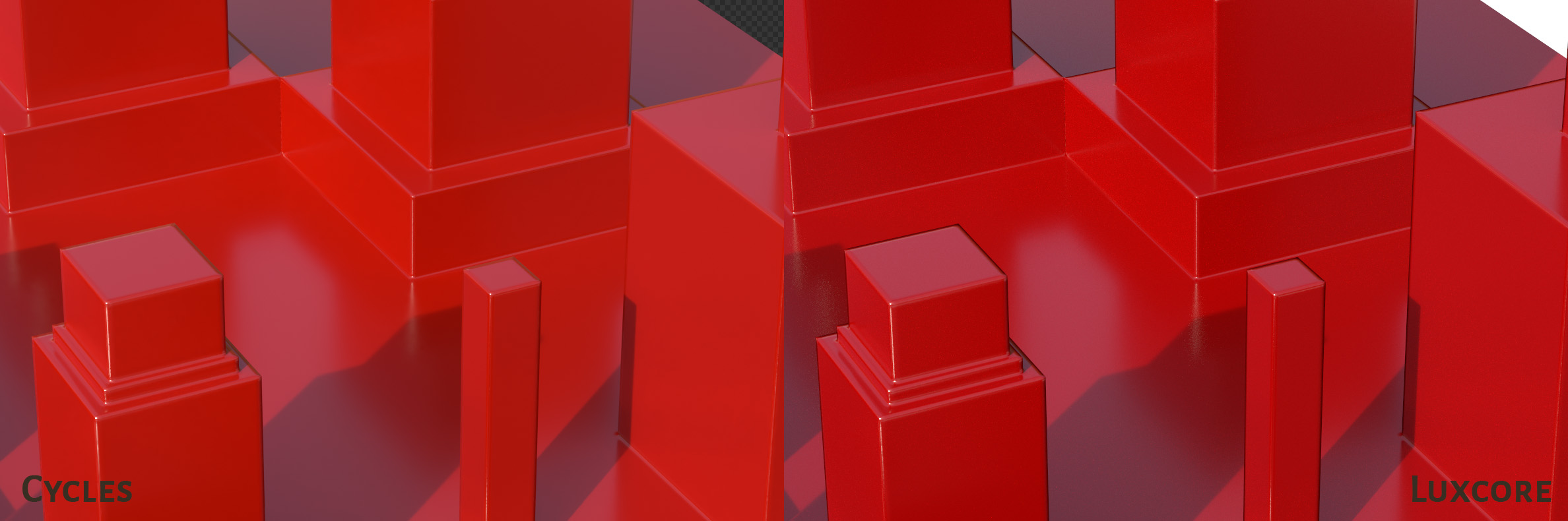
Re: Baking Bevel in Cycles
I have the feeling that the bevel is all placed on one face (so the shading normal goes from 0 degree to 90 degree) instead of being split between the two adjacent faces (so the shading normal goes from 0 to 45 degree on one face and from 45 to 0 on the other face).AndreasResch wrote: ↑Thu Mar 04, 2021 1:28 pm One other thing though. Do you have an idea, why in Luxcore the edges are that black at a glancing angle when using the bevel normal map? It's more subtle using Cycles.
If you overlap the UV unwarp and the normal map, you should see if the bevel is all on one side of the edge or the edge is in the middle.
Re: Baking Bevel in Cycles
If you use the normal map option, gamma is set to 1 by the Blender addon.AndreasResch wrote: ↑Thu Mar 04, 2021 1:28 pm But inside Blender I don't seem to have an option to adjust the gamma of an image texture.
-
AndreasResch
- Posts: 135
- Joined: Fri Jul 06, 2018 9:32 am
Re: Baking Bevel in Cycles
I use the same map in Cycles and Luxcore here. Cycles just renders the edges a bit brighter and in doing so, more pleasing to the eye. The same for Eevee. So if that was possible in Luxcore as well, that would be nice.Dade wrote: ↑Thu Mar 04, 2021 3:43 pmI have the feeling that the bevel is all placed on one face (so the shading normal goes from 0 degree to 90 degree) instead of being split between the two adjacent faces (so the shading normal goes from 0 to 45 degree on one face and from 45 to 0 on the other face).AndreasResch wrote: ↑Thu Mar 04, 2021 1:28 pm One other thing though. Do you have an idea, why in Luxcore the edges are that black at a glancing angle when using the bevel normal map? It's more subtle using Cycles.
If you overlap the UV unwarp and the normal map, you should see if the bevel is all on one side of the edge or the edge is in the middle.
-
AndreasResch
- Posts: 135
- Joined: Fri Jul 06, 2018 9:32 am
Re: Baking Bevel in Cycles
I slammed the normal map that I baked earlier onto a sphere to see what's happening. While the normal mapping effect looks pretty identical in facing areas, on a glancing angle the Luxcore version shows dark areas that are not visible in the Cycles version. Maybe that's the same effect that we can see in the other rendering with the blocks.
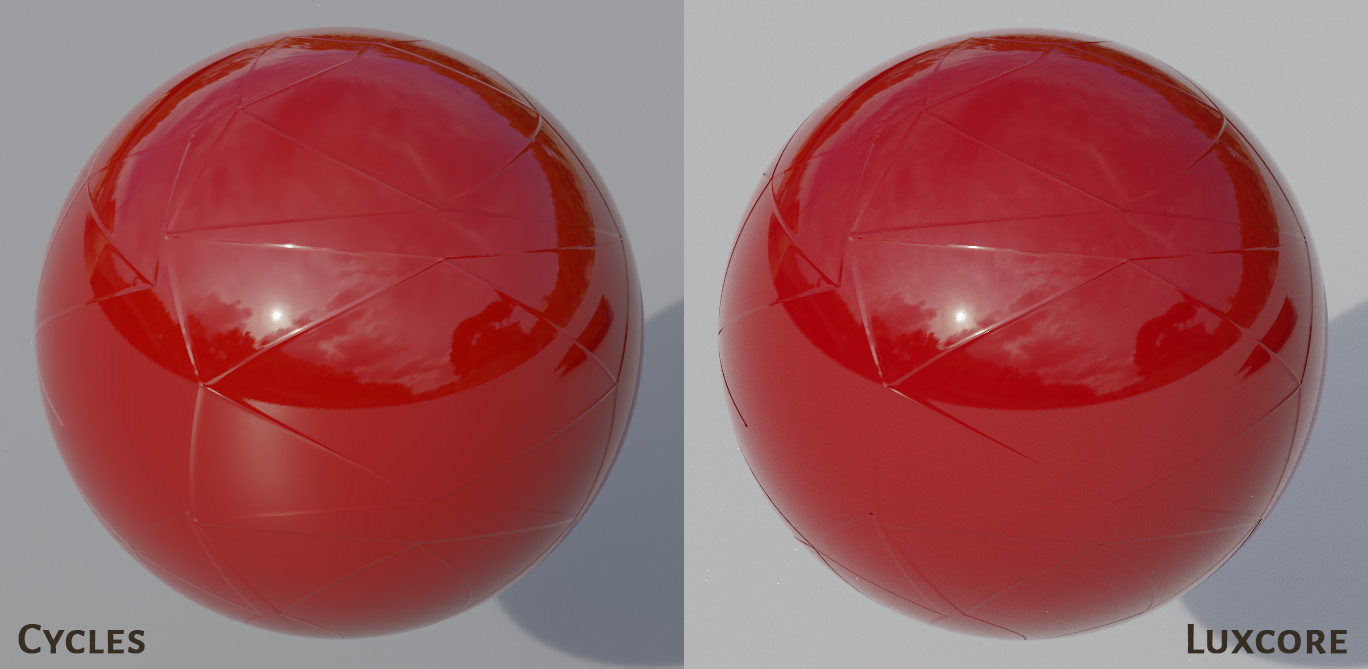
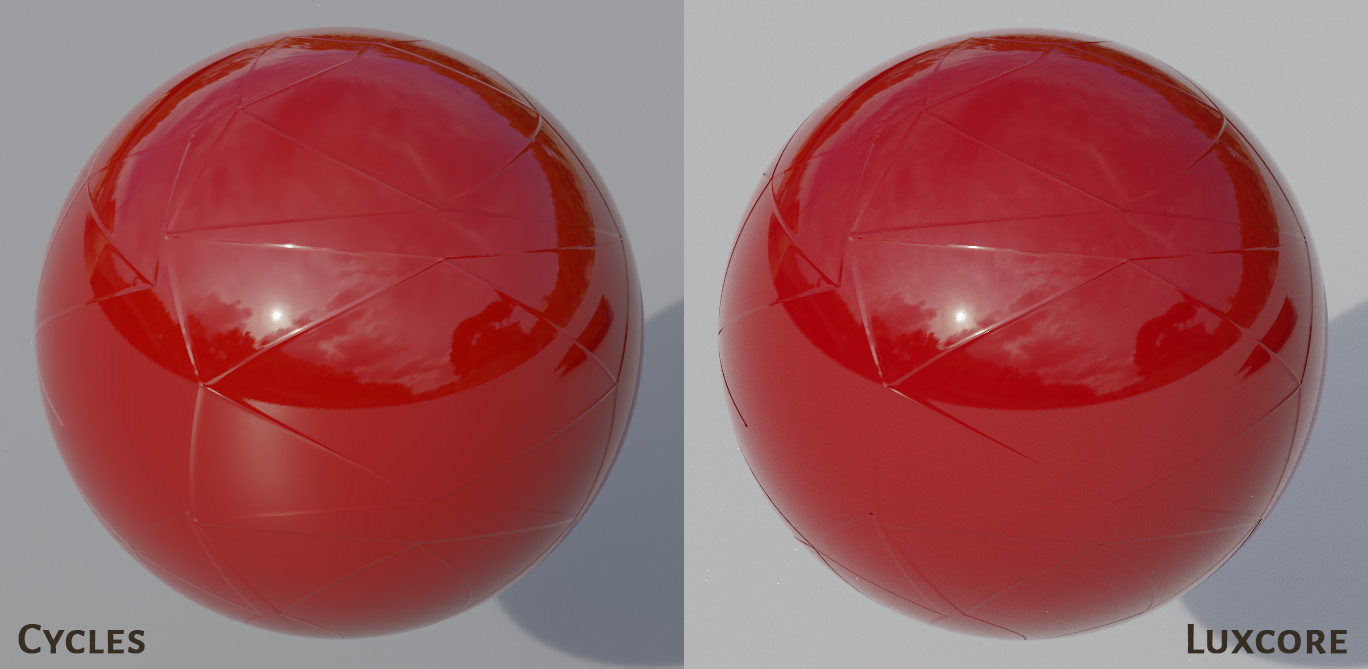
Re: Baking Bevel in Cycles
I have seen the exact same issue in other renders. If you use a Normal bump it will happen, it's the same for the regular images on the bump slots too.
I tried non-color images for bump and normal bump and it helps a lot but not completely.
I tried non-color images for bump and normal bump and it helps a lot but not completely.
Omid Ghotbi (TAO)
Last update information
viewtopic.php?p=34390#p34390
My Artstation https://www.artstation.com/omidghotbi
My Instagram https://www.instagram.com/omid.ghotbi
Last update information
viewtopic.php?p=34390#p34390
My Artstation https://www.artstation.com/omidghotbi
My Instagram https://www.instagram.com/omid.ghotbi
Re: Baking Bevel in Cycles
Cycles has code to ensure that the normal stays valid after bump/normal mapping is applied: https://developer.blender.org/D2574
Maybe this is responsible for the difference?
Maybe this is responsible for the difference?
Re: Baking Bevel in Cycles
The resource you mention is exactly what happens here in render for me. i get the same results as the old image in the link you mention.B.Y.O.B. wrote: ↑Thu Mar 04, 2021 7:01 pm Cycles has code to ensure that the normal stays valid after bump/normal mapping is applied: https://developer.blender.org/D2574
Maybe this is responsible for the difference?
Except for a little bit of darkness for using the color image on the bump.
Omid Ghotbi (TAO)
Last update information
viewtopic.php?p=34390#p34390
My Artstation https://www.artstation.com/omidghotbi
My Instagram https://www.instagram.com/omid.ghotbi
Last update information
viewtopic.php?p=34390#p34390
My Artstation https://www.artstation.com/omidghotbi
My Instagram https://www.instagram.com/omid.ghotbi
-
AndreasResch
- Posts: 135
- Joined: Fri Jul 06, 2018 9:32 am
Re: Baking Bevel in Cycles
Hmm. If it also happens to bump maps, this would explain why a wood material that I tried to convert to Luxcore looked a bit off. It had a very fine bump map that just looked odd, when looked at from a glancing angle.