The normal map seems to work as expected if applied to a plane. The UV unwrap looks a bit strange: it is not the default way Blender unwrap a cube. Are you sure it is correct ?AndreasResch wrote: Wed Mar 03, 2021 5:34 pmHere's a normal map for a beveled cube, baked in Cycles.Dade wrote: Wed Mar 03, 2021 3:20 pm Can you bake a cube with bevel edges and post the the texture image you are using for the LuxCore rendering ?
http://www.argfx.at/upload/BevelBake_Normal_02.zip
Baking Bevel in Cycles
Forum rules
Please upload a testscene that allows developers to reproduce the problem, and attach some images.
Please upload a testscene that allows developers to reproduce the problem, and attach some images.
Re: Baking Bevel in Cycles
-
AndreasResch
- Posts: 135
- Joined: Fri Jul 06, 2018 9:32 am
Re: Baking Bevel in Cycles
The cube was unwrapped with Smart Unwrap in Blender - pretty normal stuff. It's hard to provide you with anything else if you don't use Blender. Otherwise I would sent you a file containing the cube.
-
AndreasResch
- Posts: 135
- Joined: Fri Jul 06, 2018 9:32 am
Re: Baking Bevel in Cycles
I applied the provided normal map to a plane as well - both in Cycles and in Luxcore. While in Cycles the overall reflection of the plane stays intact, in Luxcore it has changed completely. That's the same result that can be seen on the more complex model.Dade wrote: Thu Mar 04, 2021 10:20 am The normal map seems to work as expected if applied to a plane. The UV unwrap looks a bit strange: it is not the default way Blender unwrap a cube. Are you sure it is correct ?
Here's the comparison ...
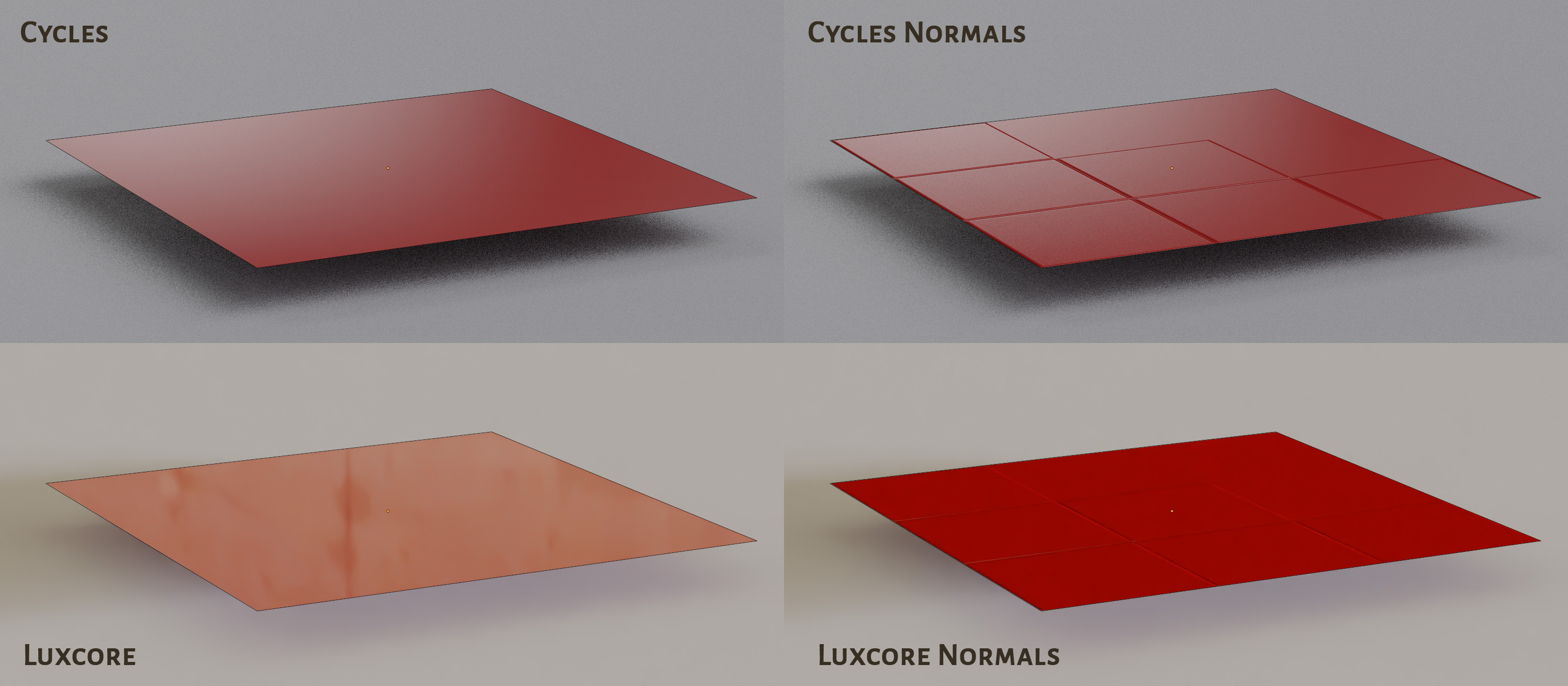
-
AndreasResch
- Posts: 135
- Joined: Fri Jul 06, 2018 9:32 am
Re: Baking Bevel in Cycles
I think, that I found the problem. I need to bake the normal maps in the "Non-Color" color space in Cycles. I baked them in "Linear" color space before, which Luxcore doesn't seem to use and can't be chosen as an option (as in Cycles).
Here's a comparison of the two bakes ...
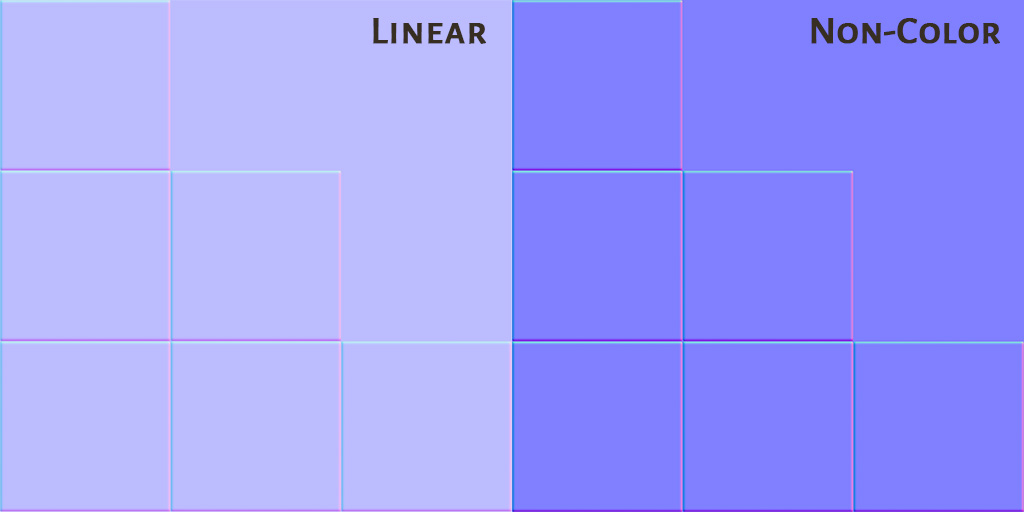
I'll do some more tests to have this confirmed. I'm a bit surprised that it worked for you though. Did you use any specific settings that can handle linear normal maps?
Here's a comparison of the two bakes ...
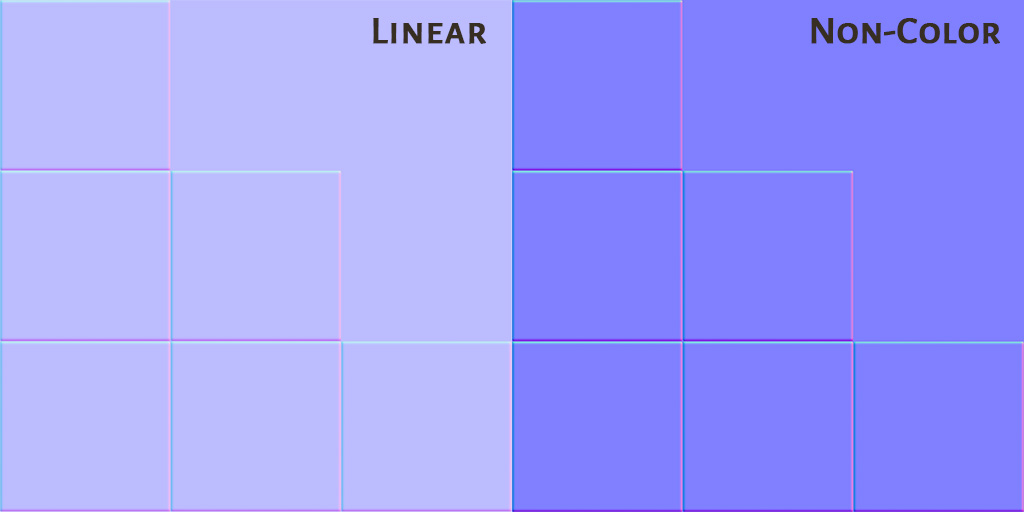
I'll do some more tests to have this confirmed. I'm a bit surprised that it worked for you though. Did you use any specific settings that can handle linear normal maps?
-
JulianoLisboa
- Posts: 146
- Joined: Sat Feb 22, 2020 3:29 am
Re: Baking Bevel in Cycles
Already have how to download to test?Dade wrote: Thu Mar 04, 2021 9:39 amThe work is going on this (v2.6) branch: https://github.com/LuxCoreRender/LuxCor ... geom_bevelJulianoLisboa wrote: Wed Mar 03, 2021 5:23 pm I intrude into the discussion, wasn't the shader bevel expected to come in version 2.5?Bevel Shader.png
-
AndreasResch
- Posts: 135
- Joined: Fri Jul 06, 2018 9:32 am
Re: Baking Bevel in Cycles
Here's the model from before now working perfectly fine with the properly baked normal map (using Non-Color color space).
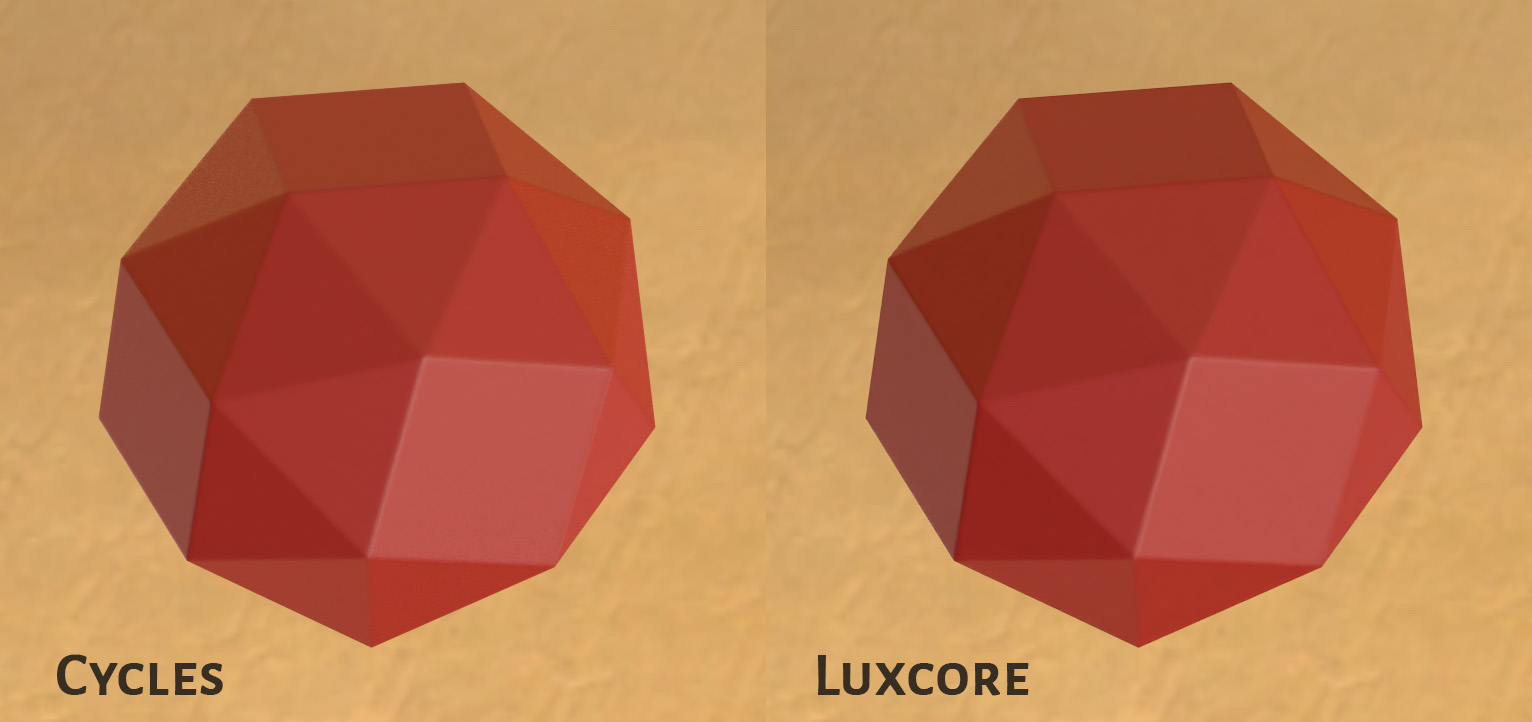
This is a nice workaround for now until the bevel shader makes it into Luxcore.
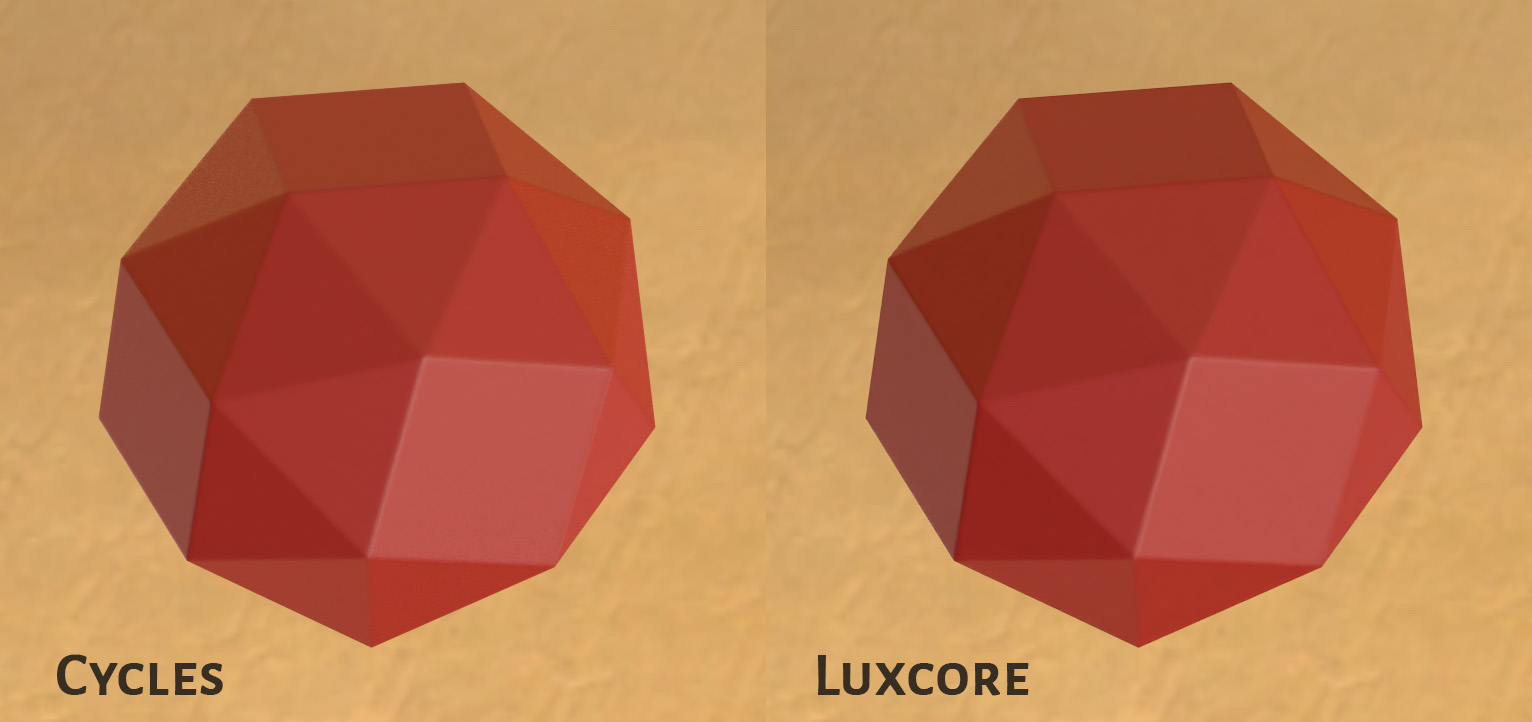
This is a nice workaround for now until the bevel shader makes it into Luxcore.
Re: Baking Bevel in Cycles
You have probably gamma correction applied to the normal map or some kind of color space transformation (both will mangle the normal map).AndreasResch wrote: Thu Mar 04, 2021 11:49 am I think, that I found the problem. I need to bake the normal maps in the "Non-Color" color space in Cycles. I baked them in "Linear" color space before, which Luxcore doesn't seem to use and can't be chosen as an option (as in Cycles).
Re: Baking Bevel in Cycles
I have probably used the correct gamma value (so LuxCore does reverse the gamma correction and fix the problem): gamma + reverse gamma = original unmodified image (rounding errors aside).AndreasResch wrote: Thu Mar 04, 2021 11:49 am I'll do some more tests to have this confirmed. I'm a bit surprised that it worked for you though. Did you use any specific settings that can handle linear normal maps?
-
AndreasResch
- Posts: 135
- Joined: Fri Jul 06, 2018 9:32 am
Re: Baking Bevel in Cycles
Nothing applied. Straight from the image texture node into the Disney shader. See the screenshot on page 1.Dade wrote: Thu Mar 04, 2021 12:46 pmYou have probably gamma correction applied to the normal map or some kind of color space transformation (both will mangle the normal map).AndreasResch wrote: Thu Mar 04, 2021 11:49 am I think, that I found the problem. I need to bake the normal maps in the "Non-Color" color space in Cycles. I baked them in "Linear" color space before, which Luxcore doesn't seem to use and can't be chosen as an option (as in Cycles).
Re: Baking Bevel in Cycles
Yes but I write the scene in text format by hand: I can set the expected gamma of the image (1.0 or 2.2).AndreasResch wrote: Thu Mar 04, 2021 12:49 pmNothing applied. Straight from the image texture node into the Disney shader. See the screenshot on page 1.Dade wrote: Thu Mar 04, 2021 12:46 pmYou have probably gamma correction applied to the normal map or some kind of color space transformation (both will mangle the normal map).AndreasResch wrote: Thu Mar 04, 2021 11:49 am I think, that I found the problem. I need to bake the normal maps in the "Non-Color" color space in Cycles. I baked them in "Linear" color space before, which Luxcore doesn't seem to use and can't be chosen as an option (as in Cycles).