Page 1 of 2
strange behaviour of homogeneous scattering volume
Posted: Fri Nov 13, 2020 7:20 am
by lighting_freak
Hello all,
I did a comparision of two almost equal setups.
Both are using the same scattering volume definition but one with a perfectly polished surface and the other one with a surface using a little roughness (0,00001).
The results look like this:

- polished surface
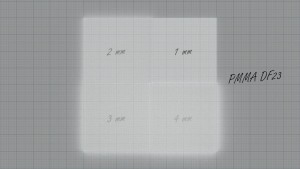
- little rough surface
Why does it appears that much different?
This are the belonging setups:
Thanks a lot for your help.
With best regards
Re: strange behaviour of homogeneous scattering volume
Posted: Fri Nov 13, 2020 10:05 am
by Dade
You are using a max. eye path depth of 100 and a max. light depth of 100. So a
single sample can potentially require to trace O(100^2) rays with BiDir. Russian roulette save the day making possible to render this image at the cost of an insane variance. Using a roughness of only 0.00001 increase the variance even more.
Short version: they are fireflies.
Try to use normal path length and the result (like 10+10 max. path depth) will look more reasonable:
Re: strange behaviour of homogeneous scattering volume
Posted: Fri Nov 13, 2020 2:21 pm
by lighting_freak
Hi Dade,
as you see in the image the reduced path length directly leads to a darkening of the material.
This material exists in reality. I have a material sample like this directly in front of me.
In my project this diffuse volume will be combined with a rough surface. The real part will be lit by a clear light pipe. This pipe is lit by a single LED. I'll need a high path lenght to get some visible results...
How would you define the scattering parameters if you want to mimic a real world material.
Thanks in advance.
Re: strange behaviour of homogeneous scattering volume
Posted: Fri Nov 13, 2020 4:39 pm
by Dade
lighting_freak wrote: ↑Fri Nov 13, 2020 2:21 pm
This pipe is lit by a single LED. I'll need a high path lenght to get some visible results...
You can't with FP32, etc.
Re: strange behaviour of homogeneous scattering volume
Posted: Fri Nov 13, 2020 9:02 pm
by lighting_freak
Hello,
Dade wrote: ↑Fri Nov 13, 2020 4:39 pm
You can't with FP32, etc.
You mean it's impossible or it will just last long? I'm not looking quick results but for high realism. Is FP32 floating point precision? I don't get the connection between the precision and this surface/volume issue.
Thanks for your explanation.
BR
Re: strange behaviour of homogeneous scattering volume
Posted: Mon Nov 16, 2020 12:12 pm
by CodeHD
lighting_freak wrote: ↑Fri Nov 13, 2020 9:02 pm
You mean it's impossible or it will just last long? I'm not looking quick results but for high realism. Is FP32 floating point precision? I don't get the connection between the precision and this surface/volume issue.
In this case, it could be helpful to show a sketch of the full setup you eventually want to render.
When you say light pipe, I imagine the high number of bounces is required because of total-internal-reflection bounces inside the light pipe?
Generally speaking, a limitation of FP32 with high bounces would be a cumulative wrong ray destination. However, with relatively diffuse lighting through a lightpipe you should be fine.
Re: strange behaviour of homogeneous scattering volume
Posted: Mon Nov 23, 2020 3:46 pm
by lighting_freak
Hello all,
I'm still working on the example file... but the topic remains in my mind and also on my desk.
I've continued the investigation of the scatter volume and all the tests I've done share also one irregularity. The render results doesn't look blurry. It always appears like there's a colour fade out only with the growth in material thickness:
This is a photo of the material that is like imitate:
You see the written information blurr out with more material.
What do you think about that?
BR
Re: strange behaviour of homogeneous scattering volume
Posted: Mon Nov 23, 2020 4:20 pm
by CodeHD
lighting_freak wrote: ↑Mon Nov 23, 2020 3:46 pm
I've continued the investigation of the scatter volume and all the tests I've done share also one irregularity. The render results doesn't look blurry. It always appears like there's a colour fade out only with the growth in material thickness:
This is a photo of the material that is like imitate:
That is not a property of the scattering volume, but of the surface!
You can see in the picture, and also the manufacturer says on the website, that it has a "satinated" surface.
So you need to model that. I think a normal map could be sufficient, and certainly more efficient than to model out the geometry.
Re: strange behaviour of homogeneous scattering volume
Posted: Mon Nov 23, 2020 5:53 pm
by daros
Hi Lighting freak, i think that the blurriness increases not because the mayor thickness but simply because the mayor distance between the upper surface and the paper behind. Try to elevate the thinnest sample at the same elevation of the thickest one by putting some coins below it; you should get an even higher amount of blurriness.
Re: strange behaviour of homogeneous scattering volume
Posted: Tue Nov 24, 2020 9:39 am
by lighting_freak
Hi,
thanks for your answers.
CodeHD wrote: ↑Mon Nov 23, 2020 4:20 pm
That is not a property of the scattering volume, but of the surface!
On this pictures you may see that the sample plate is almost specular:
Anyway I ran tests with different surface settings (rough, matte translucent, bump) and none really turns out to reach blurry appearance. In most cases the darkening comes back.
daros wrote: ↑Mon Nov 23, 2020 5:53 pm
i think that the blurriness increases not because the mayor thickness but simply because the mayor distance between the upper surface and the paper behind
The sample has a plane rear surface and the distance of the surfaces to each other is simply given by the geometry of the plate.
This is current model if anyone likes to play:
With best regards