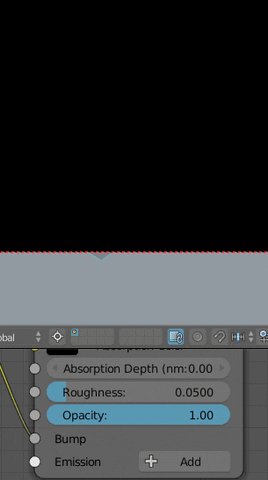Page 1 of 2
glossy translucent and bump
Posted: Tue Aug 20, 2019 11:51 am
by lacilaci
Is bump mapping not supposed to work with glossy translucent material? Seems the moment I plugin bump map to glossy translucent the shader looses translucency
bump off:
bump on:
Re: glossy translucent and bump
Posted: Thu Aug 22, 2019 8:45 am
by provisory
I confirm lacilaci's finding, that Glossy Translucent doesn't work together with bump maps.
It works with the June 26 version of LuxCore, but does not with the Aug 8 version.
Matte Translucent is equally affected.
It can be reproduced with example scene
Procedural Leaves:
https://github.com/LuxCoreRender/LuxCor ... Leaves.zip
Re: glossy translucent and bump
Posted: Thu Aug 22, 2019 3:46 pm
by Dade
Do you have a simpler test scene ? Something with a plane and a simple bump map image.
I'm looking into the linked scene but it is a complex material setup, if I replace glossy translucent with just matte, I still get an odd result:
The black leaf looks like something with flipped normals. I need a simpler set up.
Re: glossy translucent and bump
Posted: Thu Aug 22, 2019 4:31 pm
by lacilaci
I'll make a small example scene tomorrow..
Re: glossy translucent and bump
Posted: Thu Aug 22, 2019 4:47 pm
by kintuX
Why this ain't OK

test scene "ProcedurelLeaves"
Re: glossy translucent and bump
Posted: Thu Aug 22, 2019 4:52 pm
by provisory
Dade wrote: ↑Thu Aug 22, 2019 3:46 pm
The black leaf looks like something with flipped normals. I need a simpler set up.
The three leaves share the same mesh data and the "black" one is scaled -1 on one axis to produce more variability.
You could just delete that one.
(I'm away from my computer at the moment, but will be back soon, and make a simple scene if still needed.)
Re: glossy translucent and bump
Posted: Thu Aug 22, 2019 5:15 pm
by Dade
provisory wrote: ↑Thu Aug 22, 2019 4:52 pm
Dade wrote: ↑Thu Aug 22, 2019 3:46 pm
The black leaf looks like something with flipped normals. I need a simpler set up.
The three leaves share the same mesh data and the "black" one is scaled -1 on one axis to produce more variability.
You could just delete that one.
(I'm away from my computer at the moment, but will be back soon, and make a simple scene if still needed.)
This may be a big hint on where is the problem (-1 scale) but it would be a lot easier to investigate with a simpler scene.
Re: glossy translucent and bump
Posted: Thu Aug 22, 2019 5:47 pm
by provisory
Dade wrote: ↑Thu Aug 22, 2019 5:15 pm
...it would be a lot easier to investigate with a simpler scene.
Here is a simple test scene.
Re: glossy translucent and bump
Posted: Thu Aug 22, 2019 6:02 pm
by kintuX
Oh, I see - Bump output "kills" Translucency

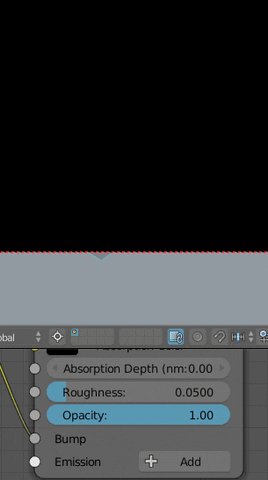
Re: glossy translucent and bump
Posted: Fri Aug 23, 2019 7:27 am
by Dade
provisory wrote: ↑Thu Aug 22, 2019 5:47 pm
Dade wrote: ↑Thu Aug 22, 2019 5:15 pm
...it would be a lot easier to investigate with a simpler scene.
Here is a simple test scene.
I get this rendering with glossy translucent:
and this with matte:
where is the problem in glossy translucent ?